Nutville Minecraft Server Documentation
Server Information
- Server Address:
mc.nutville.leshicodes.info - Minecraft Version:
1.21.10 - Access: Allowlist only - message me your Minecraft username on Discord
- Server Status: status.jjambrose.info
- World Map: mc-map.nutville.leshicodes.info
Getting Started
1. Connect to the Server
- Launch Minecraft 1.21.10
- Go to Multiplayer
- Add Server
- Enter server address:
mc.nutville.leshicodes.info - Connect and enjoy!
Check the server status page to see if the server is online before connecting.
2. Explore the World Map
Visit our interactive world map at mc-map.nutville.leshicodes.info to:
- Explore the world in 2D or 3D view
- Find locations and plan your adventures
- See the terrain and structures
The map is updated regularly but does not show player locations in real-time for privacy.
Optional: Client-Side Modpack
The server has an optional client-side modpack that includes:
- Performance optimizations
- Shader support
- Distant Horizons mod
Install CurseForge
Download and install the standalone version of CurseForge: https://www.curseforge.com/download/app
Important: Download the STANDALONE version, not the Overwolf version.
Install the Modpack
Method 1: Import from ZIP (Recommended)
- Download the modpack: Nutville Minecraft 1.21.10.zip
- Open CurseForge
- Navigate to My Modpacks
- Click Import
- Select Import as .ZIP
- Choose the downloaded file
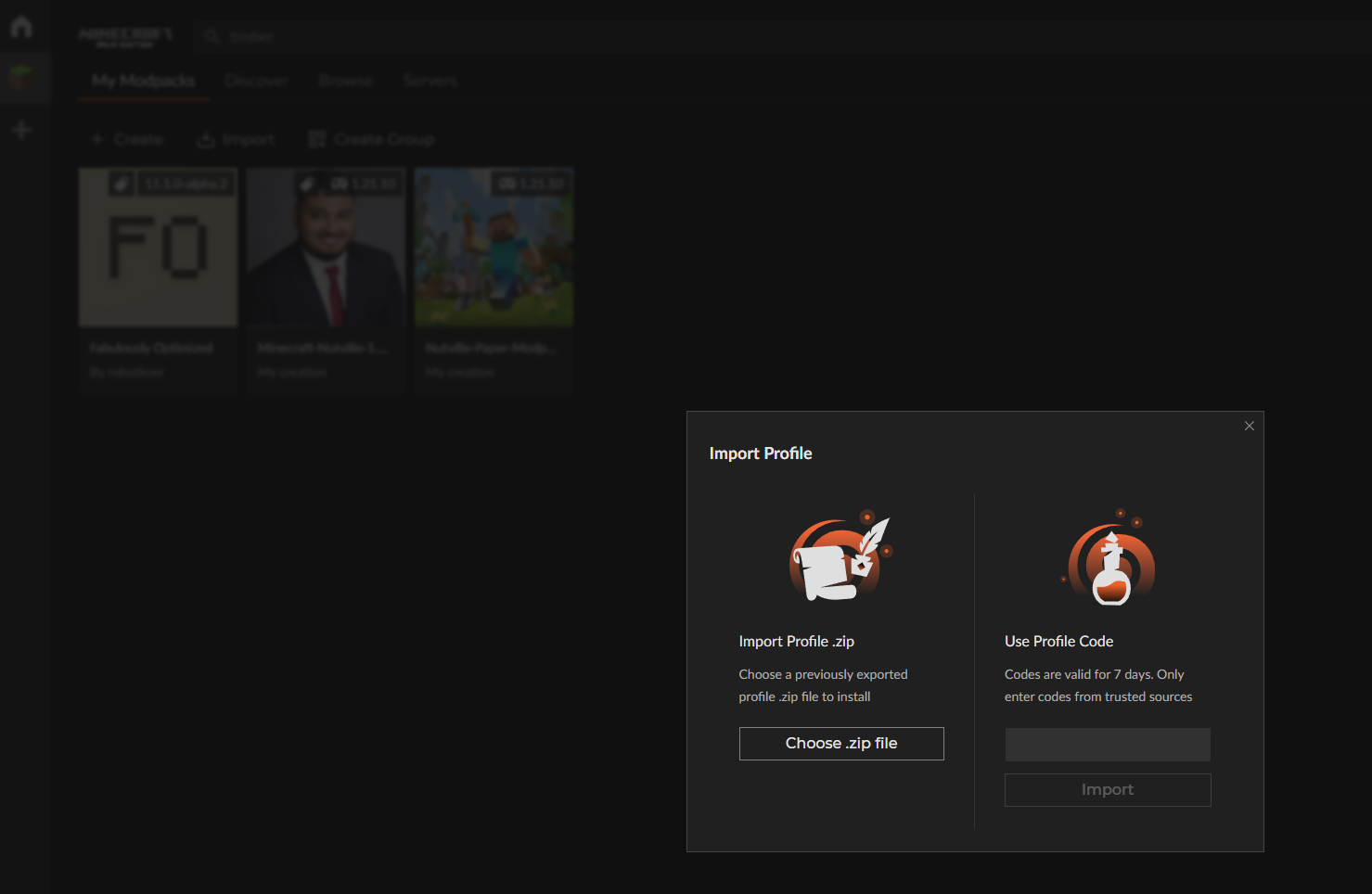
Configure RAM Allocation (Important!)
The modpack requires significant RAM for optimal performance. The default allocation is a bit overkill so you may need to adjust it.
After importing the modpack, you must configure the RAM allocation for optimal performance:
- In CurseForge, find the Nutville Minecraft 1.21.10 profile
- Click the three dots in the top right corner of the profile
- Select Profile Settings
- Under Memory Settings, select Custom RAM Allocation
- Set the slider to 16GB (16192MB) for best performance
- If 16GB is too high for your system, Distant Horizons recommends a minimum of 6GB for stable operation
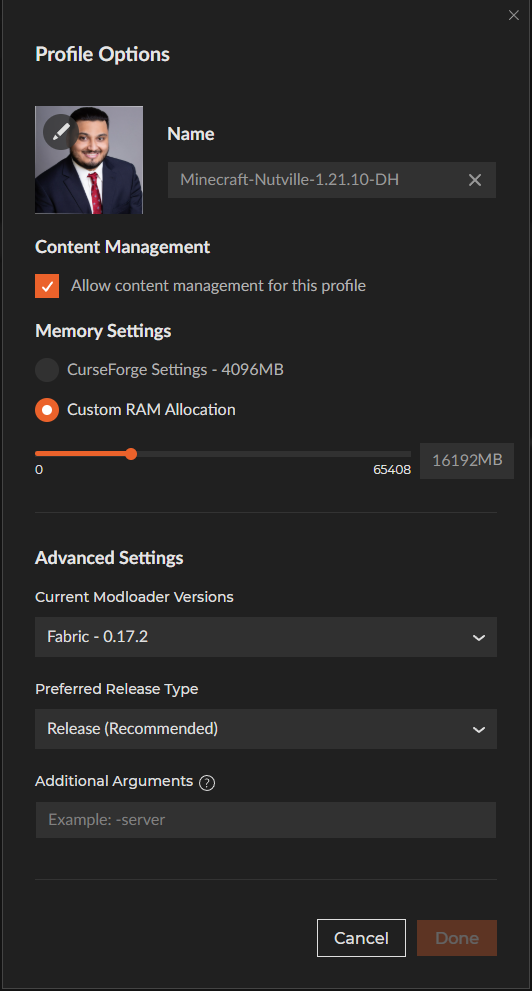
QOL Changes & Mods
Plugins
The server is running the following plugins:
| Mod | Version | Link |
|---|---|---|
| AxGraves | 1.23.1 | Modrinth |
| BetterChairs | v1.16.0 | Modrinth |
| ChestSort | 1.1 | Modrinth |
| CreeperDestructiDisable | 1.1 | Modrinth |
| FreedomChat-Paper | 1.7.6 | Modrinth |
| ImageFrame | 1.8.7.0 | Modrinth |
| namecolor-bukkit | 1.11 | Modrinth |
| Revaulting | 0.3.0 | Modrinth |
| SleepPlugin | 1.0.3 | Modrinth |
| timber | 1.7.4 | spigotmc |
Datapacks
The server is running the following datapacks:
| Datapack | Version | Link |
|---|---|---|
| Jake's Build Tools | 4.0.3 | Modrinth |
| BlazeandCave's Advancements Pack | 1.20 | curseforge |
| craftable-nametags | 1.21.8-88.0 | curseforge |
| DnT Ancient City Overhaul | v3.2 | curseforge |
| DnT Desert Temple Overhaul | v2.1 | curseforge |
| DnT Jungle Temple Overhaul | v2.1 | curseforge |
| DnT Nether Fortress Overhaul | v3.1 | curseforge |
| DnT Ocean Monument Overhaul | v2.1 | curseforge |
| DnT Pillager Outpost Overhaul | v3.3 | curseforge |
| DnT Stronghold Overhaul | v2.3.2 | curseforge |
| DnT Swamp Hut Overhaul | v2.3 | curseforge |
| DnT Woodland Mansion Overhaul | v2 | curseforge |
| Dungeons and Taverns | v3.0.1 | curseforge |
| Enchantments_encore | v3-6 | modrinth |
| Incendium | 1.21.5_v5.4.9_UNSUPPORTED | modrinth |
| Nullscape | 1.21_v1.2.14 | modrinth |
| spawnanimations | v1.11.2-mc-1.17-1.21.10 | modrinth |
| Terralith | 1.21.5_v2.5.12 | modrinth |
Resource Packs
The server automatically sets a Resource Pack associated with the world. You will be prompted to download it when you join the server.
| Resource Pack | Version | Link |
|---|---|---|
| Jake's Build Tools | 4.0.3 | HERE |
Support
If you need to be added to the allowlist or have any issues, contact me on Discord.